
Another Great Tool
Sorry PC users, but this will be a Mac targeted post. While I remain a cross-platform computer user, I spend most of my time doing admin things on my Mac, and that’s what I’m talking about today. However, if PC users now of a program that can do the same thing as this one, I would LOVE to know because I could definitely use it at times when I’m in PC land.
Lately I’ve been using a program called Skitch quite a bit. Skitch is a pretty basic graphic editor that let’s me do some quick graphics related stuff. It’s perfect for adding text or resizing graphics to send out or use in a document.
My biggest use of Skitch right now is in preparing training materials for volunteers. I’ve been taking a lot of screen captures, and Skitch lets me mark the screens up and tweak them a bit before I add them to a document. The beauty of the program is how fast and easy it is to label, crop, and/or resize an image.

The image on the right is a perfect example. I’m working on some Pro Tools intro materials, and with Skitch I was able to quickly point out some things and then add it to my training documents.
You can find out more about Skitch by visiting the website or watching the video below.

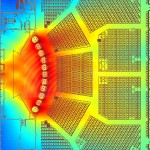 Previous Post
Previous Post Next Post
Next Post



Hey Dave. Lifehacker has some other screen grab/markup software available. They list skitch on this list, but also list some PC based options. I’ve used Jing before and it was pretty decent and did similar tasks:
http://lifehacker.com/5218155/five-best-screen-capture-tools
-Chris
Dave, You can give Fast Stone Screen Capture software too, I’ve used it before – on Linux now..
http://www.faststone.org/FSCaptureDetail.htm
Thanks for the tip Dave, loving this application!
Dave — looks like a great application. I made a volunteer manual at the church I used to work at, and I just used Photoshop. If you’re at all into photography or graphic design, it’s worth the investment, and it can do just about anything!