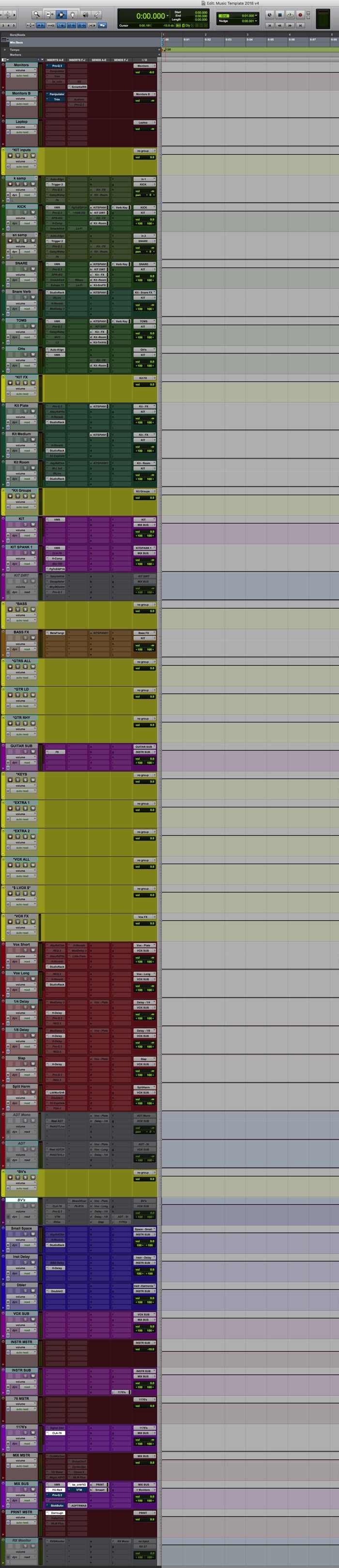
Behind the Glass – Templates – Part 2
Today I’m going to continue talking about my template for working in my studio. You can check out the first part HERE if you missed it.
Aside from the busses in my music template, the other stuff in there is mainly my VCA’s and FX Returns. My VCA’s get used similarly to how I use VCA’s live. They give me an easy way to control and manage multiple inputs. VCA’s also come in very handy for me when I’m automating.
When it comes to my FX returns, it can seem like things are a little out of control. I have 4 for my drums including a snare reverb, kit short reverb, kit medium reverb, and a kit room. Then there are at least 2 reverbs for vocals, a couple delays, a split harmonizer, a doubler for lead vocals, and a stereo doubler for BV’s. Finally I have some FX for instruments like a small room, a delay, and another split harmonizer.
Now, the thing about all those FX is I never use them all. They’re just all in my template so I can quickly throw stuff up when I’m mixing. Some of those returns also have multiple reverbs inserted, but turned off. For example, my short vocal reverb return has probably 4 different reverbs in the template right now. There’s the Abbey Road Chambers, the Abbey Road Plates, H-Reverb, and Soundtoys’ Little Plate. I’ll usually start with the Chambers, and if I don’t like it I’ll pop through the others on until I land on one that clicks for me. The FX returns I don’t end up using get deactivated and hidden. For example, the “Drum Room” I have is something I usually only use on live recordings since there wasn’t a drum room to record.
A big part of why I built my template this way is so I can stay in the flow when I’m mixing. I can’t stand menus and drop downs when I’m trying to make stuff happen. I don’t have every plug-in ever made available in my studio, but I have far more than I actually use on a regular basis, and the last thing I want to do is get bogged down trying to find something in a menu list. So the usuals for me are tried and tested and ready to go in my template, and if they don’t work I’ll go digging for something in the menus.
There are still a few more things in the template. I have a trigger track for the kick and one for the snare, and I’ll use these if I want to layer in a sample. These are preloaded with samples I like. My kick tracks and my snare tracks–including the triggers–all feed into Snare and Kick sub-masters. For example, a typical snare might have a Snare Top mic, a Snare Bottom mic, and then I’ll have my samples. All three of those are routed to the Snare sub-master where I’ll do most of my processing for the snare, and then that sub-master sends to things like kit FX and my kit sub-masters. This is one of those things that sounds complicated, and maybe it is for a newer engineer, but for me it’s actually a lot simpler because I ultimately end up with one fader for those two drums.
The use of samples in recordings is another one of those things that has a mixed reputation. The reality is these days that a large amount of samples are being used to augment drum recordings, and this has been going on for quite some time. Most of the time I use samples in addition to the recorded drums to give them something they are missing.
There are times when I completely replace things, though. A big place I do this a lot is with kick drums because a lot of the kicks that come in to me weren’t recorded in the best shape. For all the snobbery I hear from some live engineers about their perfect kick mic, it’s surprising to me how unimpressive a lot of the kick drums I get can be with everything from insane amounts of bleed–probably off the fishbowl the drums are living in–to bad cables and distorting mic elements, and this is all on top of mediocre tone.
Finally I also have my version of Andrew Scheps’ “Rear Buss” which is something I use for parallel compression on part of the mix. I think for me I just call it “1176’s” because the compressor I use right now is a CLA-76, and I didn’t know what else to call it. My “1176’s” get fed with my Instrument Sub-Master and my Vocals along with their associated FX. This is a little different from how Scheps uses his, and then I know other engineers who will put everything into a buss like this. I like using just vocals and instruments in it, and then that buss gets compressed a healthy amount.
Here’s a way to understand a bit of what this 1176 buss does. If I just add this buss into the mix dry without the comp, I get a level boost on my instruments and vocals. When I put a compressor across that buss, though, I dynamically affect the way that addition takes place.
For example, let’s say we have a passage where just the band is playing, and the compressor on that buss is working a little maybe in the 3-6 dB of gain reduction range. In this case the level of my instruments in the mix is a combination of my dry instruments and my 1176 buss. When the vocal hits, though, the compressor lays in more in the range of 6-10 dB which in effect pushes the instrumentation down in that 1176 buss so the addition between the dry instruments and the parallel instruments in the full mix is less. In effect, my vocal just automated my instruments for me and added movement to the mix in the process. There’s a little more to it, but that’s kind of what’s happening.
When I do use this in a mix, it’s not in there much because it’s something that’s still kind of new for me within the last couple of years, and I’m still wrapping my head around how to best incorporate it into my workflow. So I spend time getting a rough mix together, and then I add just enough of that buss in to make a difference. It’s like feathering in a reverb for me. Once it’s in and I like what it’s doing, I never touch it again, and there’s still plenty of mixing I’ll do after that.
One thing I’ll note is I never use this style of parallel compression in the live world. I’ve thought about it, but I think what it does isn’t something I’m looking to add in my live mixes. I also think it would be a bit risky to try in most of my current mixing situations because there is a healthy amount of gain reduction happening on that buss, and that kind of gain reduction could create gain before feedback issues.
The screen capture here is an image of my template just to give you an idea of what I have when I open it up. My monitor paths are at the top. VCA’s are coded as yellow. Drum related tracks are green. Sub-masters are purple and/or labeled in all caps. Vocal related stuff is red. Instrument FX are blue.
There are also some additional Master fader tracks here that are colored kind of a maroon. My monitor paths are examples of these, and then I have some down at the bottom. These master faders are a Pro Tools thing and can be a little confusing to those new to Pro Tools because they are assigned to the Aux/Buss directly below them. I use these to adjust any levels going into a buss. For example, if I feel like I’m hitting my mix buss compressor a little hard, I’ll pull the Master fader for that buss down a bit to trim the entire mix going into that buss.
If you have any questions about anything in my template, let me know in the comments. Next time I’ll discuss how I get sessions up and going within the template.

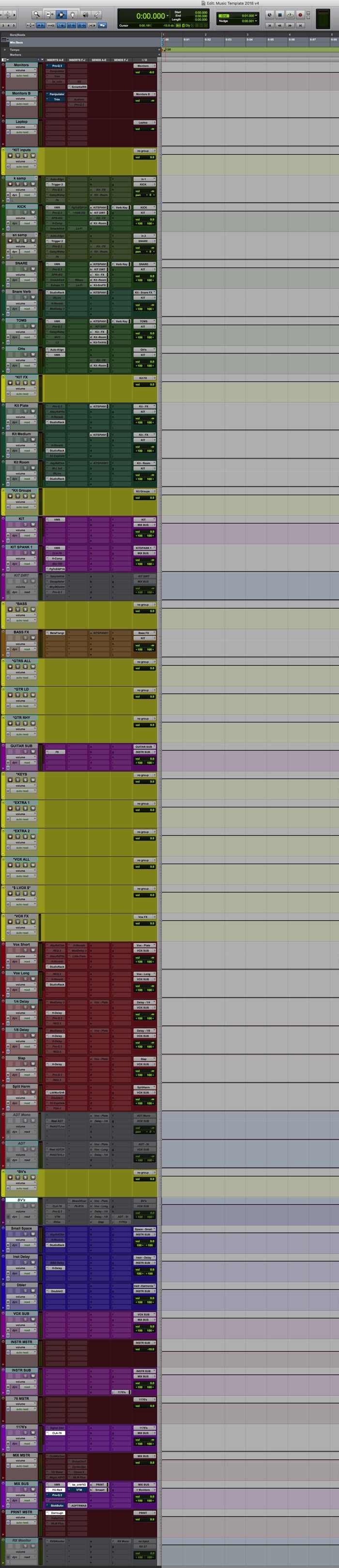
 Previous Post
Previous Post Next Post
Next Post



These have been great Dave, Thank you for writing about this. Currently I just pull the project from the computer we tracked on at FOH, into our studio (we record in the same software that we use in the studio). The down side to this is I have to pull the plugin chains in as well as set all of my inputs and outputs up for my studio. I don’t know why I didn’t consider making a template and just pulling the audio tracks in instead. I look forward to the next installments in this series.