Dodging Bullets
I have been very preoccupied this week with all this DTV transition stuff going on in Congress. If you haven’t heard, they tried to pass a bill this week that would push back the DTV transition date since they think that 4% of the country or less is unprepared for digital TV. The bill would have pushed the transition date back to June, and I’m pretty relieved that it didn’t go through. Although, I am still nervous that they may try to pass another bill at this point even though we’re only 19 days away at this point.
One of the big things that concerns me is the talk floating around the net that the folks who won their 700 MHz auctions are going to get started using their new frequencies come February 17th regardless if analog TV turns off. Should this happen, I’m going to find our organization in a potentially interesting position.
As I think I’ve mentioned before, the bulk of my RF mics are currently located in the 700 MHz band. The new mics we purchased operate within two bands that cover 470-578 MHz. I spent a fair amount of time this week scanning the RF space on my stage and running multiple software packages trying to see if I can fit the new mics into the existing space. The results were not very reassuring. Unless analog TV stations turn off, there just isn’t enough space in my rooms and on our campus to fit our new mics in. There might be some slots here and there, but nothing is a slam dunk.
When I run frequency coordination software minus all the existing analog stations, there is plenty of room for all our mics, IEMs, and ClearCom. It’s amazing how much room opens up. So I’m counting on the analog stations turning off in February because if they don’t and folks decide to start running and testing equipment in the 700 MHz band I’m afraid we could have intermittent RF trouble for a few months. It wouldn’t be the end of the world, but it’s something we’re just not prepared for so I’m working on a contingency plan just-in-case….
But hopefully this week will be the last we’ll hear of pushing things back, and we’ll be right on track for our switch in February. One of our venues has already made the move because they had room for their new mics and so far so good. Until then, I’ll just keep looking at the boxes stacked up in my office.
So how are you doing with preparations for the RF changes happening this year?

 Previous Post
Previous Post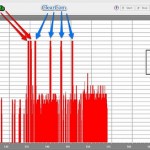 Next Post
Next Post



Hi Dave,
What type of scanning software have you been running to scan the spectrum?
PS On another note I got a news blast from the broadcast engineering people, they are in a pickle if the date on the DTV changeover gets pushed. Many of them are already in contracts to have equipment removed and they don’t have funds budgeted to pay for the electricity on the analog transmitters beyond February. I don’t get why all the people that are planning to be in compliance on all this have to suffer because people in some rural areas still haven’t bought a converter box.
The main piece of software I use is IAS from Professional Wireless. IAS won’t scan, but it does a good job for frequency coordination. One of the main things I like about it is that it has a database of equipment that you can have it search for open frequencies based on what you already have running.
For scanning, I’ve been using a couple of our new UHF-R units, and the Shure Wireless Workbench software. I have one from each band installed in the rack and plugged into our antenna distro for testing purposes during the week to make sure that everything works since our antenna distro for the mics goes to two different auditoriums. Each unit will scan within it’s band plus the software will let you enter in other known frequencies.
Wireless Workbench seemed to work well enough for the mics, but as far as I can tell it only really handles Shure’s products. The nice thing about the IAS software is that I can get everything in, and once all the gear is in I can have it coordinate every piece of gear so they all play nice together which is great for the 140+ frequencies on our campus. So if we add a piece of gear and there are problems, it can shuffle everything around to make it all work together.
However, the downside to IAS is it doesn’t scan so it can sometimes be a little more conservative in terms of what it says you can do. For example, IAS lets you set up multiple zones within a coordination. I’ll use the different zones as different venues. IAS will coordinate for harmonics only within a zone and then only looks at direct hits between zones. But the reality is that some of our rooms are so far apart that a direct hit most likely isn’t a problem. Ideally we wouldn’t want to program stuff that way, but if we were desperate I would give it a try in my room. So basically the software is great, but there’s still some legwork you have to do to get everything to play nice.
Here’s a demo of the IAS software. If you have a ton of frequencies or tour, this could be a nice tool to have, but if you’re a smaller install I’m not sure it’s worth the investment.
http://www.professionalwireless.com/ias/Demo/index.html