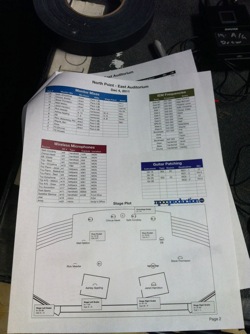
Going Paperless – Phase 1
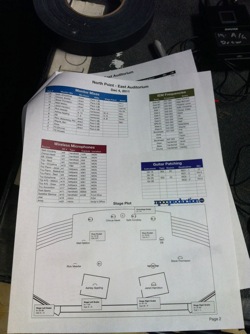
Every week we end up with a LOT of documentation such as input lists and stageplots in order to keep everything organized and give our crew all the info they need. At one point last year, I think the paperwork I was printing out every week for monitor world alone came to over 5 pages. Since I have the two auditoriums along with NP Online to manage documentation for, I was printing out packets for 7 positions every week: FOH x2, MON x2, Patch World x2, and NP Online. It’s a lot of paper, and I would find myself spending a good amount of time printing, organizing, stapling, and distributing everything. Well….except for the weeks when the printer I used on the other side of the building was broken down. So needless to say, I’ve been trying to come up with a better way of doing things for a while now, and I knew that ideally I wanted eventually go paperless.
For many years I used to do input lists in Excel, but at some point in 2008 I switched to Google Docs. A key issue at the time was finding a way to collaborate on them with Luke who was our Associate Audio Director at the time, and Google Docs seemed the best option at the time. But I’ve never been a big fan of Google Docs because their spreadsheets just aren’t very powerful. Plus they seem to change how things format on a random basis so what printed out properly last week might not print out the same this week. Then there were also the times I couldn’t get at my docs because the cloud was broken. Google Docs served its purpose when we needed it, but was high maintenance to use at times and sometimes created more work than it helped.
Last fall our Browns Bridge Production Director, Chris Briley, showed me some of the new ways he was formatting his input lists, and I knew the time had come to dump Google Docs. Collaboration ability wasn’t as much of an issue any longer since Luke moved to Buckhead’s staff almost two years. Plus I figured there was surely a better way of doing things. So late last fall I began what became phase one of going paperless by ditching Google Docs and moving my Input List workflow to Numbers.
I had a couple goals in switching to Numbers. For starters, I wanted better formatting. Secondly, I wanted to condense information as much as possible to minimize the size of the documents. Thirdly, I wanted to reorganize a few things to make the information a little easier for our volunteers to interpret since I was seeing some trends where there was some confusion. Fourth, I wanted something I thought might be able to collaborate and work with the cloud now and/or in the future but still be workable offline. Finally, while going paperless was an end-goal, I wasn’t sure how feasible it would be in the near future based on available technology and budget so I also needed to maintain a workflow that could still work with paper.
In terms of workflow, I’m currently doing all of my work within Numbers. For those unfamiliar with Numbers, Numbers is basically Apple’s spreadsheet app. Within it you basically create a number of sheets much like within a typical spreadsheet app. Then within each sheet you can add multiple charts. The nice thing about this is formatting a sheet is very easy if you want multiple charts and graphics.
I built my Input List template so that I essentially have a series of sheets I work through. As I add more information, that data propagates down the line into the following sheets. I start with entering the band info into one sheet and then move to a sheet that gives me an overview of both of our auditorium stages. This makes it very easy for me to see what sources are duplicated between rooms and manage things like RF mic allocation and additional inputs beyond our normal weekly inputs. These two sheets are where I do most of my work.
The next sheets serve more like custom reports for each area that needs an input list packet. These sheets populate their data based on what I do on my work sheets. After I fill out my work sheets, these individual sheets for each auditorium are filled in 90% of the way. Then it’s just a matter of making final tweaks, and I can print them out.
The whole thing is still a bit of a work-in-progress, but I think the new version has come a long way from what we used the last several years. What was a 5-6 page packet is now 2 pages. I’m attaching PDF’s of the old and new versions below so you can see the difference. These are what would be used in monitor world every week, although the Google Docs version below is also missing the stage plot.
Next time, I’ll get into how I’m moving this to becoming paperless.





I really like the new layout. Definitely puts the information in an easy to read & locate manner.
For our Christmas program, I’ve been using an Excel format that resulted in a printout that was 8 pages just for FOH, monitor and broadcast patches. I bought a Mac last year and never got around to switching off Excel. After seeing yours, I’m definitely going to switch over and borrow some of your layout ideas.
Thanks!