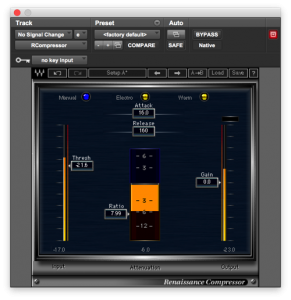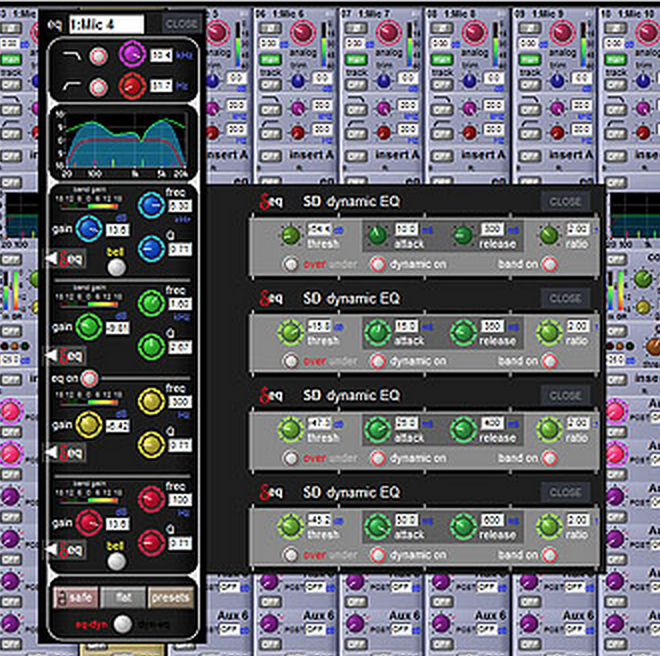
QuickTip: Default EQ
As I’ve been finding myself working on a variety of different consoles lately, something that has worked against me quite often are the default EQ settings on digital consoles.
Whenever I’m mixing in a new environment, it’s pretty typical that I’ll start where the last engineer left off so long as nothing looks way out of whack. I’ll push up faders and see where things are, and then I’ll make changes as necessary. The challenge is I walk into a lot of interesting EQ decisions and settings.
Ideally things would just need a tweak here and there, but in many cases my best approach is to just reset the EQ and start over because I can get things happening a lot faster that way. One of the beautiful things about digital consoles is it’s typically pretty easy to just reset an EQ. The hard thing about doing this, though, is there are no industry standard default EQ settings outside of gains being set at 0. Every manufacturer has their own starting point frequencies and filter widths, and, personally, I find some of these settings to be…interesting.
Fortunately, there is an easy solution to this: Presets.
What I typically do is reset one EQ to my ideal starting point settings for frequencies and filter widths. Then I store that setting as my generic EQ preset. Then if I need to wipe an EQ and start over, I simply recall my preset.
For those wondering, my generic setting typically amounts to filters around 200 Hz, 500 Hz, 5 kHz, and 10 kHz with, I guess, a medium-ish width Q setting probably somewhere between 2/3 of an octave to an octave wide.
Now, before some of you jump to the wrong conclusion, this doesn’t mean these are the exact settings I use to EQ everything. These settings simply put each filter relatively close to where I find I do the bulk of EQ work across a broad range of inputs so I don’t have to push filters all over the place to get them where I want to be. In most cases, I probably won’t push a filter more than an octave away from these settings when I start EQ’ing.
If I’m building a template, though, I’d get a little more specific on each instrument. My default above would probably be good for me on something like vocals, but for something like an electric guitar I’d probably take the upper-mid band down around 3 kHz. On a bass guitar everything would move, and I’d probably be looking at something more like 50 Hz, 100 Hz, 800 Hz, and 1-2 kHz for starting points. Drums would get something different as well.
Again, this isn’t setting myself up to paint by numbers. I just have a good idea of the frequency areas I work in most on different instruments from my own experiences mixing. Since time is often of the essence when mixing, I find it smarter and faster to work with things ballparked.
Am I going to save tons of time by setting this stuff up? Maybe not. However, it takes a lot less thought to do things which means I keep my ears more focused on the music and work the gear more instinctively. That’s where I like to live when I’m mixing.
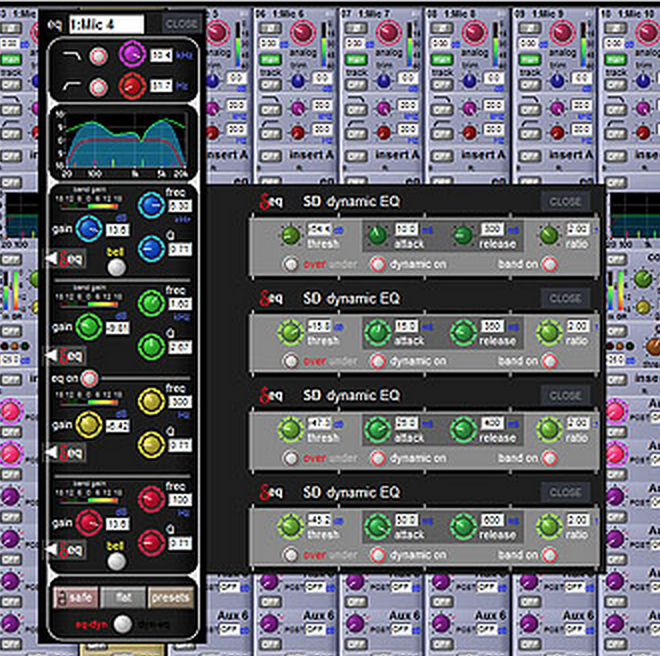

 Previous Post
Previous Post Next Post
Next Post