When It’s Not So Simple – Part 2
I’m picking back up with my series on more complicated signal flows. These are the very few places where I tend to use a little more processing than normal. Today’s topic: Bass Guitar.
Bass guitar can be an interesting animal. It’s the pride and joy of many engineers, and the bane of far too many church attenders. Mixing bass guitar in a live sound environment can be a challenge at times thanks in large part to the acoustics of the rooms we work in coupled with the diverse tastes of attenders. The instrument can also be quite dynamic at times especially when using a DI, and there can also be tonal issues arising from the source as a result of the monitor system in use.
We can’t just brush past these challenges, though, because the bass guitar is a fundamental musical element in popular music. It’s often a featured element in the rhythm section, it can provide the tonal foundation for a song, and it can add a melodic layer. Plus, it can do all of these things at the same time if it wants to. So it’s pretty important to get a handle on getting the bass guitar right in the mix.
Now, I have to confess that in some ways my bass guitar signal chain has actually been getting a lot simpler with the recent introduction of Waves Scheps Omni-Channel plug-in because most of what I do is self-contained now in that plug-in. However, there are still a lot of situations I’m in where I don’t have that available so let’s take a look at my chain.
Bass Guitar Chain
Console Processing
1. EQ, HPF, and LPF
This is for basic cleanup, but I don’t always need to do anything here. A lot of times I find there is something on the bass guitar in the room around 80-100 Hz that bugs me so I’ll often dip a little out.
HPF use is another option I use sometimes to help remove atonal rumble. The low E string on a 4 string bass guitar is 41 Hz so the usefulness of information below that is debatable. On a 5 string bass, the low B is about 31 Hz. Filtering out below the fundamental frequency can often help in tightening up a bass.
Something I often also do is turn on the low-pass filter (LPF) and roll it down into the 4-6k range. This can help clean-up noise and stuff you usually don’t need. You just need to be careful that you’re not losing any of the attack or “fingers on the strings” if you do this.
2. Expander/Gate
This is pretty rare, but every once in a while I’ll have a bass guitar on stage where we just can’t get rid of noise or a buzz any other way. So when ground lifts and new cables, patches, DI’s, etc. fail to fox things, I’ll put a gate on with a really low threshold, and the range set to just turn down the noise when nobody’s playing.
Outboard/Plug-In Processing
1. Saturation
One of the biggest challenges with a bass is it’s fundamental frequencies lie in the lower octaves, however making a bass guitar read in a busy mix requires midrange information. The use of saturation can help give the bass an edge through the addition of some very subtle dirt. On the VENUE, I used the Cranesong Phoenix for this for a long time. These days I often go to Waves NLS plug-in, and I’m not afraid to really crank on this sometimes.
2. EQ
Unlike my console EQ, this is all about digging stuff out. What I’m typically doing is cranking on the mid-range somewhere in the 700-900 Hz range. Sometimes I go a bit higher and sometimes I go a bit higher in addition to doing something around 800 Hz. Sometimes I do this with the console EQ, however, I usually prefer outboard because there’s something I just prefer about some of the filter shapes in some classic EQ’s. It’s usually just easier and faster for me to use outboard. A lot of times I use the Waves SSL E-Channel for this. Sometimes I’ll also use the Waves Kramer HLS channel. The HLS channel also does a cool thing when you flip the low over to 60 Hz as it adds a little low end bump even if you’re not boosting. Sometimes I’ll also boost very very low with the SSL channel as well. There is actually a trick that some engineers use with the SSL E-Channel where they use the high-pass filter at 80-100, and then boost at 50 Hz with a bell.
One thing about bass guitar is you have to be careful when you’re EQ’ing the low’s. A lot of times what I’m going for is more of a “feel” thing or a certain weight in the mix. However, it’s possible to unbalance notes when you EQ down there by making some notes louder than others, and it can be hard to notice this stuff at times in a live environment since the sub coverage is rarely even.
3. Compression
I believe I’ve said this before: a solid bass in the mix requires solid playing. A big part of what I use compression for is to simply level and even out the playing. Here’s a tip on compressing the bass: when you’re dialing in compression on the bass, do it with the drums playing and just compress it as much as you need to in order to have it hold its own with the drums.
I go back and forth on the compressors I use for this, though. An 1176 or FET style compressor is probably my primary choice most of the time. Sometimes I like a dbx 160, though, because it can help accentuate the front of the note sometimes. An opto style compressor like an LA-2A can sometimes do the same thing since it’s attack tends to be slower. The big thing I’ll watch here is to make sure my compressor isn’t softening the initial transient of the note which can be soft to begin with since most bass player finger pick. Sometimes compressor choice doesn’t make a big difference, however, there are times when it can feel like a game changer so I often like to have everything available so I can easily pick and choose to find what I like best.
4. Dynamic Equalization
I use this for a couple things. The first thing I tackle is the low end. If I have notes jumping out in the subs, I’ll often use a low-shelf at around 80-100 Hz to try and even everything out in the subs.
Another thing I’ll do at times is center a filter on the fundamental of the kick drum and then side-chain it to the kick drum. Then whenever the kick drum hits, it will automatically carve a hole in the bass guitar. I’ve used the Waves C6 for this in the past, but the addition of the RTA in F6 makes this even easier to do since you can see a measurement of the kick drum and really dial in the filter. You can see a tutorial I did on this for Waves using the C6 HERE.
5. Distortion
Last in my chain is kind of the last resort: distortion. If I’m still having trouble getting the bass to cut, I’ll throw on a little more distortion here. Sometimes this might be something like a SansAmp. Lately I’ve been using the Manny Marroquin Distortion plug-in. I usually just load the preset for bass guitar and pull the DIST LVL all the way down while leaving the DIRECT LVL all the way up. Then I just feather in the DIST LVL to taste. The key with this is I don’t want to hear it as distortion so I usually do this in the context of the mix until the bass is reading the way I want.
As I mentioned, these days I do a lot of this directly in the Scheps Omni Channel plug-in. The saturation module often gives me the dirt/distortion I’m looking for, the EQ works great for digging out the bass, and having my three favorite flavors of bass compression right in the plug-in makes it really easy to pop through them to find what I like for a particular bass.
So what have you been liking for your bass guitar chain these days?

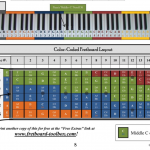 Next Post
Next Post



‘Cranking’ on 700-900 means cutting or boosting?
Good question. In this case I meant boosting.