Wider Strategies: Part 4

I’m picking back up today with what will probably be the final Wider Strategy for a while. For those of you just catching up, these are some strategies to help make mixes feel wider and more spacious while working in the mostly mono-ish world of live sound.
Today’s strategy is hardware, or rather, software specific. It’s no secret I’m a big fan and user of Waves plug-ins, and this strategy involves the use of a very specific plugin: the PS22 Stereo Maker.
If there’s a common theme running through these strategies it’s to put the same musical information in both channels of our sound system while making that information different in each channel. The PS22 works along this same strategy, but it does so in a very unique way. In my experience, most plugins that “widen” things tend to use phase to make that happen, but the PS22 works differently.
It’s hard to explain exactly what’s going on with the PS22, but I’ll try. The PS22 separates the frequency content of a sound into “sweeps” and then sends half of them to one side and half to the other. It’s almost as if you took an input and split it into two channels and strapped a 31 band EQ across each channel. On one of those channels you’d boost every other frequency band on the EQ while cutting the bands you don’t boost. Then you’d do the exact opposite on the other 31 band.
So why couldn’t you do that with graphic EQ’s or even a regular EQ?
Well, the PS22 works a little more elegantly and gives you a lot more control over things. The PS22 let’s you control how deep those sweeps go as well as how many there are where they start happening so that you’re not “sweeping” your entire signal. You can also increase the density of sweeps around a particular frequency to really focus things. This gives you a lot of flexibility into how effected things sound so you can find that fine line between something feeling natural and wide vs. processed.
I’ve used the PS22 Spread plug-in a lot with mono keyboards. I’ve also used it quite a bit with acoustic guitars and other acoustic instruments. Last December when I mixed the acoustic band as part of the touring Christmas bands at North Point, I used the PS22 liberally to give things a sense of width and depth. A common use for me to is to place it across a stereo group where the elements inside it are panned right up the middle.
If you’re going to try out the PS22, I’d start by playing with some of the presets. Another good resource was a webinar Sean “Sully” Sullivan did with Avid on the VENUE several years back. I believe I copied from of his presets from that.
One pice of advice I have for whenever you are using “stereo-izer” plugins is to approach them with a bit of caution. Like any processor, just the right amount of processing can do amazing things, but too much can quickly degrade your sound and add a level of weirdness that might not be immediately apparent from your mix position. These can also affect mono-compatibility so if that’s important to you, definitely make sure and give things a check.
I think it’s also a good idea when you’re using this type of processing to check each side of your mix individually because if you’re off-center, everything might be good on your side of the room while something else is happening on the other side.
Once again you’ve hopefully noticed that the principle strategy here is making the same thing different in the left and right channels of the mix. The PS22 is just another great tool for doing this in a unique way.
This is the last Wider Strategy I have for now. If you have your own strategies, I’d love to hear about them in the comments.

 Previous Post
Previous Post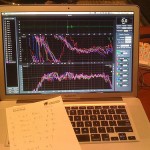 Next Post
Next Post


