Wrestling Snapshots & Scenes
I was on a recent training mission and one of the topics that came up in my one-on-one sessions was the use of scenes or snapshots. Every console manufacturer seems to give scenes/snapshots their own proprietary nomenclature, but I’m going to call them snapshots for the rest of this article because that’s the most common term used on consoles I spend the most time on.
Snapshots can be very powerful and are a big help for me when mixing live sound. However, there is also a level of complication that comes with them. If you are not prepared to accept the risks and work involved in using them, I would recommend you steer clear of them.
For the rest of you, I have 5 thoughts and tips on snapshots.
1. Snapshots Don’t Make Mistakes
Snapshots recall the parameters they are set to recall. Live digital consoles these days generally allow recall of almost every adjustable parameter on a console from basic fader positions to preamp levels to input and output patching. While I’m sure there are occasional bugs in software, it is generally safe to assume that snapshots don’t make mistakes.
Operators, on the other hand, make mistakes.
No console currently on the market will read your mind. They simply do what they are set to do. Where I find things tend to get messy is different manufacturers use different defaults for snapshot recalls. On top of that, many engineers neglect to learn exactly what those defaults are. This often leads to operators making a lot of assumptions on how things are supposed to work, and then they get frustrated when things don’t play out in reality the way they played in their mind.
Guess what. It is YOUR responsibility as an engineer to know EXACTLY what each snapshot recalls.
Most engineers I know burned by snapshots were burned because they failed to know exactly what was being recalled in the snapshot. And you need to know EXACTLY what is being recalled. When I get burned it is typically from missing a detail here or there in setting my snapshots up. I often get burned when other people set them up for me. That’s still all on me, though.
This leads to another important thing to know.
2. You Need to Intimately Understand Your Console’s Snapshot/Scene System
The amount of power we have in snapshots makes it critical to go through every parameter on every channel to make sure everything is recalling the way we want. Fortunately, most consoles have some shortcuts to set this up, but I think you still need to be extremely detail oriented in setting and reviewing things.
Most consoles’ snapshot systems have two confusing items for first-timers: Safes and Scopes.
“Scope” typically refers to what will be recalled. When you “scope” something, you tell the console to recall that thing.
“Safes” typically refer to what will not be recalled. So when you “Safe” something, you tell the console NOT to recall that thing.
Different consoles use these ideas in different ways. Some have Global Scopes for all snapshots and individual safes within snapshots. Some have individual scopes and global safes. Some only have Scopes. Some only have Safes. If you bounce around between manufacturers enough, at some point you’ll probably want to throw something at all of them for the lack of consistency. That’s not an excuse for not learning things, though.
YOU have to figure out what your console has and how it works, and that is entirely on you. Don’t just listen to the manufacturer’s rep. Don’t just go by the YouTube videos you watched. Don’t just rely on the user guide. Don’t just trust the show file you were just handed to use.
Sit down with your desk and spend as much time as you need to understand it intimately or you may get burned.
The good news in all this, though, is most snapshot systems aren’t actually as complicated as they sometimes seem. They just appear that way because of all of the options available for recall. It’s a lot like the overwhelm of an analog console for a new engineer. It seems like a lot of knobs and buttons, but it doesn’t take long to figure out a lot of them do the same thing.
So put in the time and effort to understand it all.
3. Deliberately Set Your Safes and/or Scopes
As I mentioned, snapshots recall exactly what they are set to recall and different manufacturers use different default settings for these. You’ll have to figure out your approach for these depending on your console, but you must be deliberate in using them no matter how they work.
When I’m working on a new show file, the first thing I usually do is create a snapshot with EVERYTHING safe’d and/or out of the scope. As I create snapshots, I start with the blank duplicate and program them to only recall parameters I want recalled. This blank snapshot can be very helpful as things get complicated and I just need something simple because I can always duplicate my original blank snapshot.
For example, in a church service, my band snapshots have ONLY the band related channels recall, and I typically only start with faders and mutes. Then I will add to those as needed building on what I’ve already done. For example, I may wish to recall EQ settings on synth tracks since they can be a mixed bag of tonality from song to song. Or maybe the live keyboards need EQ different EQ settings at times because there are a variety of patches getting used.
Whatever the situation, I only select the parameters I want recalled so I know exactly what is going to happen when I recall a snapshot. So host mics won’t move when I recall my band. Walk-in music or videos won’t move when I recall my band. Monitor mixes won’t change when I recall my band. ONLY my band mix for the house moves when I recall my band. I do the same with any other program elements I use snapshots for.
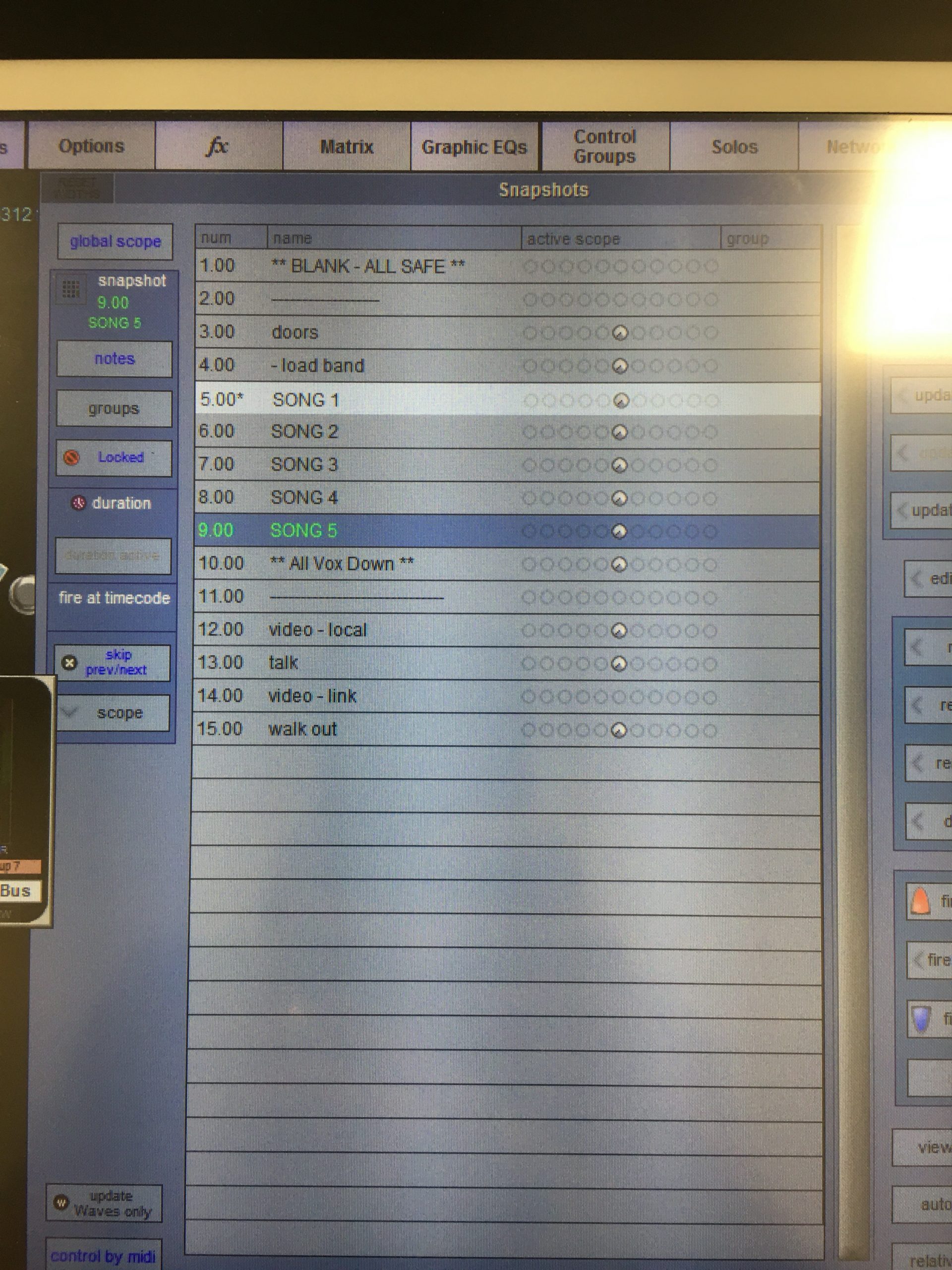
4. Think in a Circle
It’s important to think circularly when using snapshots. You always need to be able to get back to the beginning.
For example, let’s say on the second song of a set I decide I want to snapshot the EQ for a keyboard and add that parameter to that song’s snapshot. The problem is, when I recall the snapshot for the first song, that song will not recall the original EQ I dialed in for the keyboards because I didn’t scope it in that snapshot. Now I need to deliberately go back and set that up and also make sure it is setup in any snapshots that follow. Many consoles store all parameters regardless if you scope them or not, so it is simply a matter of turning on a scope or turning off a recall safe. Not all of them work this way, though, so, again, make sure you understand YOUR console.
Now, while this keyboard EQ is one little parameter, as you might imagine, this can quickly grow into a lot of complication as you add more and more snapshots with more and more parameters in play. So you have to think in a circle and holistically for your entire show/service/event. You will always need to go back at some point even if it’s just from a rehearsal to the actual event, but things can also be complicated by elements moving to different times within a service/show/event and adding additional shows. These leads to my last tip:
5. Remember, Simplicity is Safety
The simpler you can keep your snapshot use, the easier it is to manage and understand exactly what is going on. The majority of my snapshot use is only for fader positions and mutes to help rebalance things for the top of each song. I believe this is also the best place to start with using snapshots. I’m not afraid to do more with them, but for the amount of time I have available on most gigs these days, this is typically a good approach for me.
So how are you using snapshots or scenes for mixing? Leave a comment and let me know.

 Previous Post
Previous Post Next Post
Next Post


